Website Downtime Alerts To Slack
18 Jan 2019
...new feature!
UPDATE - 29 Jan 2019 - this application has been tested and officially accepted by Slack. Downtime Monkey is now listed in the Slack App directory :)
New year, new feature... and this is a big one: downtime alerts to Slack.
As well as getting email and SMS alerts when your websites go down you can now receive alerts straight to your Slack workspace.

What is Slack?
Just in case you've been living under a rock (no problem, rocks rock!)...
Slack is a hub developed to make communication between teams easier. It's really popular with web design and development teams.
There are a couple of features in Slack that make it a great fit for receiving downtime alerts:
1) When an alert is sent to Slack everyone on the team who has access to the Slack channel will receive it.
2) Slack is really fast - faster than email. Alerts are received almost instantly after being sent.
Features
Down Alerts
Choose the Slack channel to receive messages if a website goes down.
Up Alerts
Receive 'up' messages when a website comes back online.
Instant Alerts
Alert messages can be sent the instant a website is detected as down (default).
Custom Alert Timing
Alert messages can be scheduled to only be sent if a website stays down for a specific time: 1 minute, 2 minutes, 3 minutes, 5 minutes, 10 minutes, 15 minutes,
30 minutes and 1 hour are the options.
Repeat Alerts
Repeat messages can be sent if a website remains down for a specific time: every 10 mins, 20 mins, 30 mins, 1 hour, 2 hours, 3 hours, 6 hours, 12 hours and 24 hours
are the options.
Rate Limit Alerts
You can set the maximum number of downtime messages that can be sent per hour. This is really useful for anyone managing lots of sites on the same server - if the
server goes down it prevents you being bombarded with hundreds of messages. Note for every 'down' alert sent, you'll always receive an 'up' alert when the website comes back online.
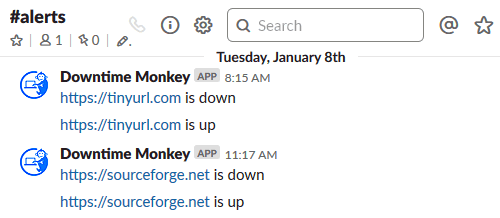
Free & Pro
Slack alerts are available to everyone who uses Downtime Monkey - both Free and Pro users.
Free plan users can monitor up to 60 websites with default settings.
Custom alert timing, repeat alerts and rate limiting are advanced features available only to Pro plan users.
Get Started With Slack Alerts
This is really easy and takes about 2 minutes:
1) Login, go to Slack Settings and click on 'Add to Slack'.
2) Select the Slack Channel that you want to receive alert messages to, click 'Authorize'.
3 (Optional) Send a test alert to your Slack by clicking on 'Send Test Message' in Slack Settings - you should receive it in your Slack.
4) Update your monitors - you'll have the option to turn Slack alerts 'on' or 'off' for each monitor.
The App
To provide the functionality that enables website downtime alerts to Slack we developed a Slack App and integrated into Downtime Monkey.
At present the App is in a short period of beta testing - once this is completed we'll submit for review and endorsement from Slack.
The App has now been tested and officially accepted by Slack.
If you're interested you can see details in the Slack App Directory: Downtime Monkey Slack App.
Down Alerts
Choose the Slack channel to receive messages if a website goes down.
Up Alerts
Receive 'up' messages when a website comes back online.
Instant Alerts
Alert messages can be sent the instant a website is detected as down (default).
Custom Alert Timing
Alert messages can be scheduled to only be sent if a website stays down for a specific time: 1 minute, 2 minutes, 3 minutes, 5 minutes, 10 minutes, 15 minutes, 30 minutes and 1 hour are the options.
Repeat Alerts
Repeat messages can be sent if a website remains down for a specific time: every 10 mins, 20 mins, 30 mins, 1 hour, 2 hours, 3 hours, 6 hours, 12 hours and 24 hours are the options.
Rate Limit Alerts
You can set the maximum number of downtime messages that can be sent per hour. This is really useful for anyone managing lots of sites on the same server - if the server goes down it prevents you being bombarded with hundreds of messages. Note for every 'down' alert sent, you'll always receive an 'up' alert when the website comes back online.
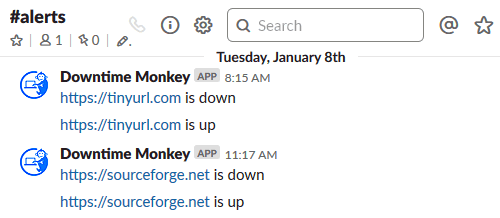
Slack alerts are available to everyone who uses Downtime Monkey - both Free and Pro users.
Free plan users can monitor up to 60 websites with default settings.
Custom alert timing, repeat alerts and rate limiting are advanced features available only to Pro plan users.
This is really easy and takes about 2 minutes:
1) Login, go to Slack Settings and click on 'Add to Slack'.
2) Select the Slack Channel that you want to receive alert messages to, click 'Authorize'.
3 (Optional) Send a test alert to your Slack by clicking on 'Send Test Message' in Slack Settings - you should receive it in your Slack.
4) Update your monitors - you'll have the option to turn Slack alerts 'on' or 'off' for each monitor.
To provide the functionality that enables website downtime alerts to Slack we developed a Slack App and integrated into Downtime Monkey.
At present the App is in a short period of beta testing - once this is completed we'll submit for review and endorsement from Slack.
The App has now been tested and officially accepted by Slack.
If you're interested you can see details in the Slack App Directory: Downtime Monkey Slack App.
All Posts
Website Monitoring Prices Compared
Scheduled Maintenance 17th June 2021
US Text Alerts Updated For 10DLC
A Quick Study Of Response Time
'Early-bird' Discount Ends November
Downtime Logs... All In One Place
The Effects Of COVID-19 Lockdowns
Lockdown Bugfixes & Midnight Coding
Monitoring URLs With Query Strings
New Pro Plans For EU Individuals
Free & Pro Monitoring Compared
Downtime Alerts: An Ideal Custom Setup
Server Upgrade & IP Address Change
Website Monitoring: Cheap vs Free
Website Content (Keyword) Monitoring
Cheap Website Monitoring Pro Plans
Server Upgrade Scheduled Completed
Whitelist Email Addresses in cPanel
Website Downtime Alerts To Slack
Whitelist Email Addresses: Thunderbird
Whitelist Email Addresses in Yahoo Mail
How we improved accessibility by 42%
Whitelist Email Addresses in Outlook
Whitelist Email Addresses In Gmail
Why Whitelist An Email Address?
When is a website considered down
Bulk import, edit and delete monitors
Privacy, democracy & bureaucracy
How Much Downtime is Acceptable?
Server Upgrade Scheduled Completed
Free Plan Upgraded to 60 Monitors
New Feature: Rate Limit SMS Alerts
How We Boosted Page Speed By 58%
How To Reduce Website Downtime
