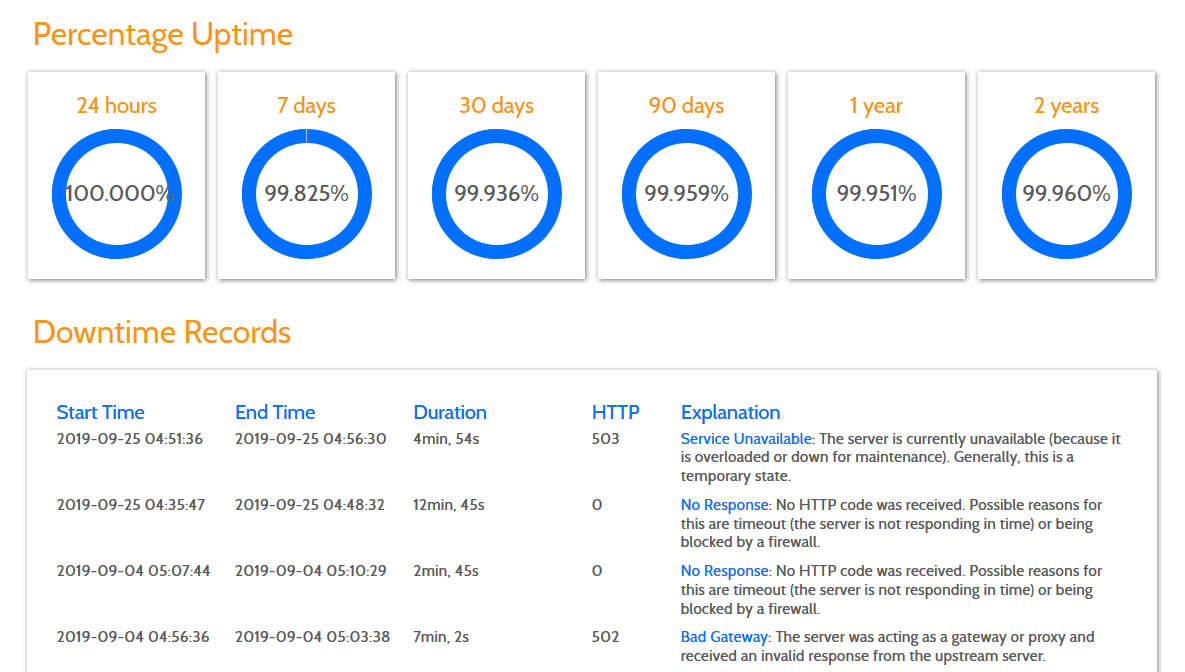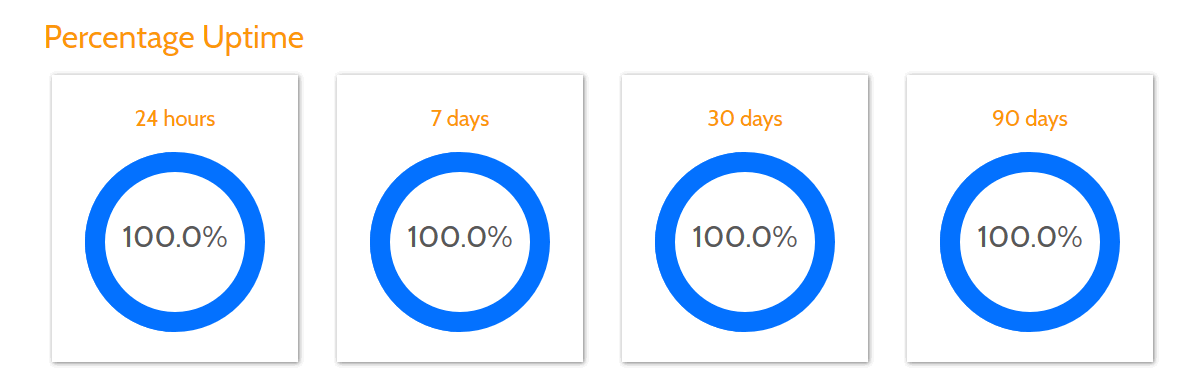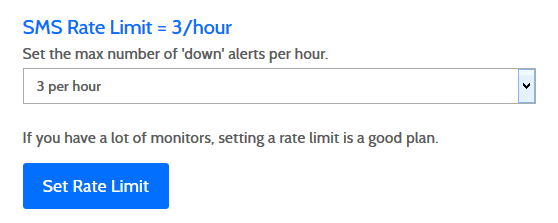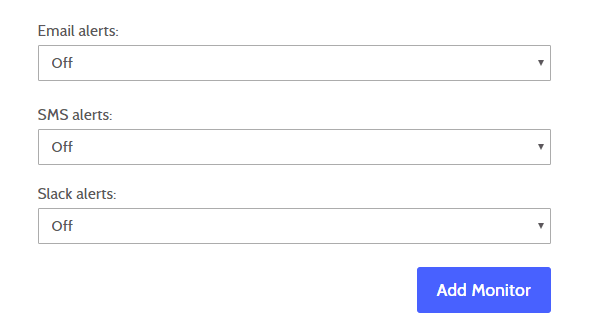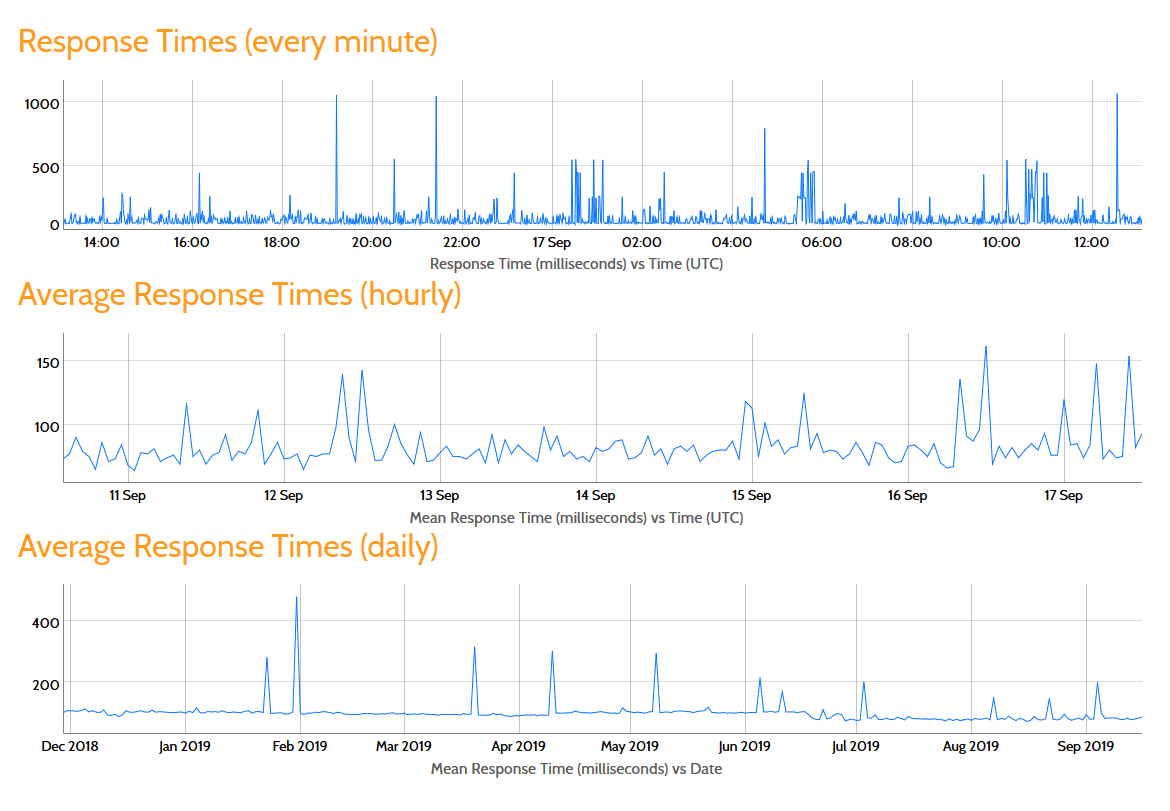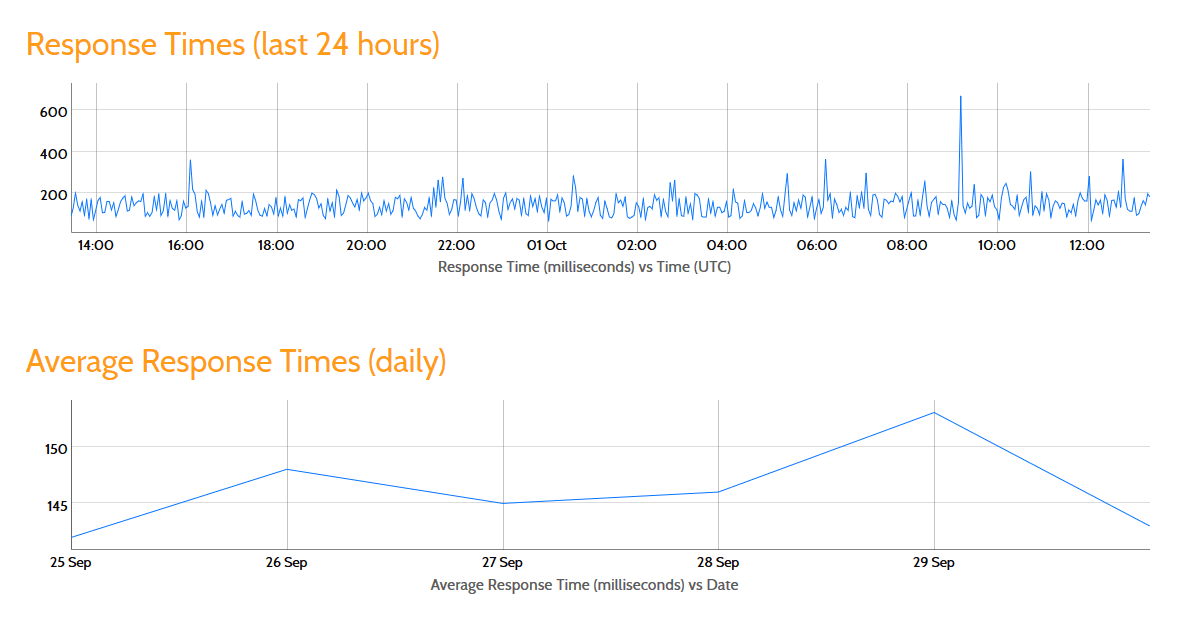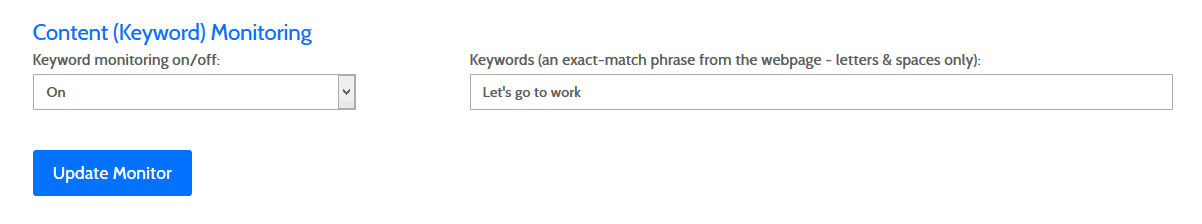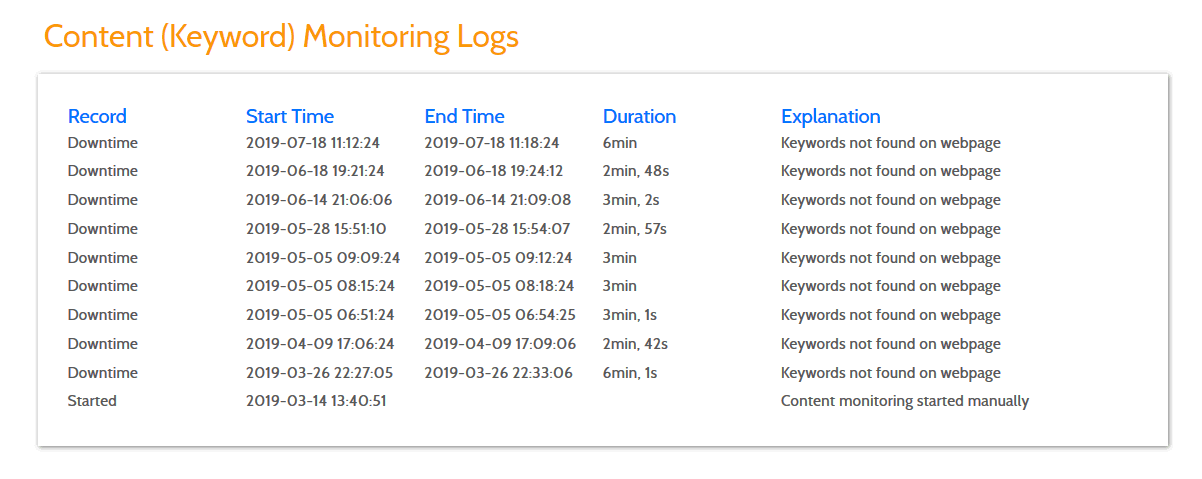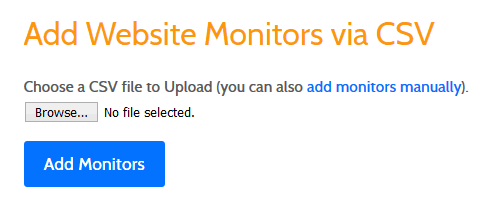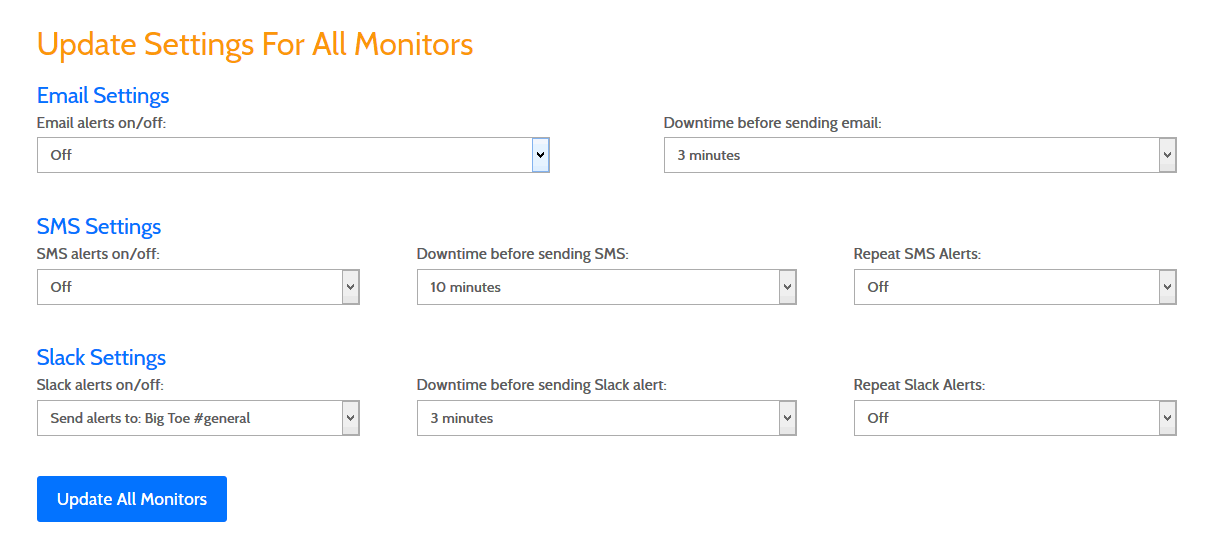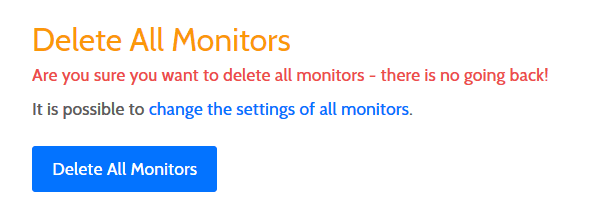Free & Pro Monitoring Compared
02 Oct 2019
A few months ago we published a price comparison blog which compared every available website monitoring service on price. In this post, we ignore price completely and provide an in-depth feature comparison between Pro and Free services.
This post is intended to compliment our Plans page by providing a detailed comparison between Pro and Free features...
1) Monitoring Locations
Pro: 6 locations: Oregon, Montreal, London, Frankfurt, Mumbai, Sydney
Free: 1 location: London
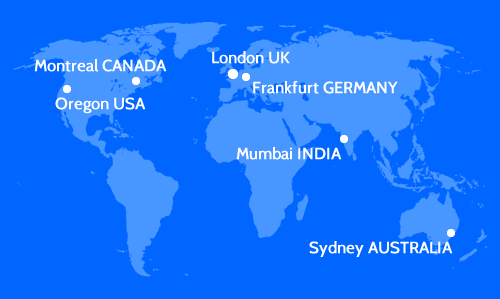
Pro Plan Locations
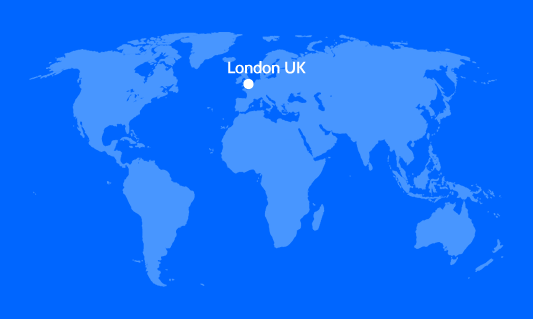
Free Plan Locations
Global Monitoring Explained
The main advantage of monitoring from multiple locations is the elimination of false positive downtimes.
Sometimes, a website appears down (even though it is actually up) because the network is down between the web server and the user that requests the site. This is a false positive downtime.
Pro monitors can be set to double-check all downtimes from servers around the globe ensuring that false positives are prevented.

Pro Advantages
- Choose monitoring locations
- No false positive downtimes
- No false alerts
- More accurate uptime stats
2) Uptime Stats & Downtime Logs
Pro:
Stats: 3 decimal places, 24hrs, 7days, 30days, 90days, 1yrs, 2yrs
Logs: all downtimes, start time, end time, duration, http code, explanation
Free:
Stats: 1 decimal place, 24hrs, 7days, 30days, 60days
Logs : not available
Accuracy & Detail
Global monitoring (see above) means that Pro stats are incredibly accurate and uptime can be shown to 3 decimal places (e.g. 99.999%) while Free uptime stats are shown to 1 decimal place (e.g. 99.9%).
All stats and logs are kept for 2 years on Pro plans and every individual downtime is available, along with the reason for the downtime. This can help when troubleshooting server problems.

Pro Advantages
- 2 years of stats and logs
- Uptime stats accurate to 3 decimal places
- Every individual downtime is logged
- View the reason for each downtime
3) Alert Settings
Pro:
Email: on/off, set alert time, choose email
SMS: on/off, set alert time, repeat alerts, choose phone number, rate limit
Slack: on/off, set alert time, repeat alerts, rate limit
Free:
Email, SMS, Slack: on/off
Tailor Your Alerts To Your Needs
Pro settings allow alerts to be sent when a site stays down for x minutes. This prevents getting alerts when a site goes down very briefly.
Rate limiting of alerts is available on Pro plans. This is a really useful feature for users who manage multiple websites on the same server - it prevents being bombarded with alerts if the whole sever goes down.

Pro Advantages
- Flexible monitoring to fit your needs
- Don't receive alerts for very short downtimes (unless you want to)
- Limit the number of SMSs and Slack alerts per hour
- Multiple email addresses and phone numbers in one account
4) Response Time Monitoring
Pro: logs & graphs: every minute (24hrs), hourly (7days), daily (2yrs)
Free: logs & graphs: every 3-minutes (24hrs), daily (2days)
Response Time Monitoring Explained
When Downtime Monkey sends a request to a website, it records the time the site takes to respond.
This means you can tell whether your site is running quickly or slowly.
You can view records of past response time in the form or pretty graphs and you can also see each individual response time.

Pro Advantages
- Response times logged every minute
- Hourly average response times
- Daily average response times for 2 years - see long term patterns
5) Content (Keyword) Monitoring
Pro: monitor websites for content changes
Free: not available
How Content Monitoring Works
You supply a keyword phrase from your website. Downtime Monkey checks the source code of the webpage to make sure that it contains the keyword phrase that you have supplied.
If the site is up but the keyword phrase isn't there - an alert is sent.

Pro Advantages
- Get alerted if the content of your website changes unexpectedly
- Catch on-page errors such as database errors
- Catch hacked websites where the attacker replaces your content with their own
- Content monitoring logs for 2 years
6) Bulk Manage Monitors
Pro: bulk add monitors, bulk import from CSV, bulk edit settings, bulk delete
Free: not available
Save Time
Pro users can bulk manage their monitors. This is a great time saver for users who manage a lot of monitors.
Multiple monitors can be added at once either using a comma separated list or importing from a CSV file. All monitor settings can be changed at once with the bulk edit feature.

Pro Advantages
- Save time when managing multiple monitors
- Add, edit and delete monitors in bulk
7) Monitoring Frequency
Pro: every minute
Free: every 3 minutes
Downtime Monkey checks that sites are up by sending an http request to the website and checking the response is correct.
Websites on Pro plans are checked every minute while websites on the Free plan are checked every 3 minutes.

Pro Advantages
- Downtimes observed faster
- More accurate uptime stats & logs
- More frequent response time logging
- Get alerted quickly when your site goes down
8) Number of Websites
Pro: flexible plans to monitor from 1 to 1000 websites
Free: up to 60 websites
All Pro plans, no matter how small, have all the Pro features. The price of a Pro plan is dictated by the number of websites you can monitor.
Pro plans are: 1, 10, 30, 50, 100, 150, 200, 300, 400, 500, 750 and 1000.

Pro Advantages
- Monitor more than 60 websites
- Monitor fewer than 60 websites with all the Pro features
9) Free SMS Alerts
Pro: free SMS credits, reduced price extra SMS credits
Free: not available
Pro users with annual subscriptions receive free SMS credits on sign-up.
Pro1 = 5, Pro10 = 10, Pro30 = 25, Pro50 = 30, Pro100 = 40, Pro150 = 50, Pro200 = 60, Pro300 = 80, Pro400 = 100, Pro500 = 120, Pro750 = 160, Pro1000 = 200.
Pro users can purchase extra credits at reduced prices.

Pro Advantages
- Free SMS credits for annual subscriptions on sign-up
- Reduced prices on extra credits
All Posts
Website Monitoring Prices Compared
Scheduled Maintenance 17th June 2021
US Text Alerts Updated For 10DLC
A Quick Study Of Response Time
'Early-bird' Discount Ends November
Downtime Logs... All In One Place
The Effects Of COVID-19 Lockdowns
Lockdown Bugfixes & Midnight Coding
Monitoring URLs With Query Strings
New Pro Plans For EU Individuals
Free & Pro Monitoring Compared
Downtime Alerts: An Ideal Custom Setup
Server Upgrade & IP Address Change
Website Monitoring: Cheap vs Free
Website Content (Keyword) Monitoring
Cheap Website Monitoring Pro Plans
Server Upgrade Scheduled Completed
Whitelist Email Addresses in cPanel
Website Downtime Alerts To Slack
Whitelist Email Addresses: Thunderbird
Whitelist Email Addresses in Yahoo Mail
How we improved accessibility by 42%
Whitelist Email Addresses in Outlook
Whitelist Email Addresses In Gmail
Why Whitelist An Email Address?
When is a website considered down
Bulk import, edit and delete monitors
Privacy, democracy & bureaucracy
How Much Downtime is Acceptable?
Server Upgrade Scheduled Completed
Free Plan Upgraded to 60 Monitors
New Feature: Rate Limit SMS Alerts
How We Boosted Page Speed By 58%
How To Reduce Website Downtime