Whitelist Email Addresses In Gmail
08 Nov 2018
In the last blog post we answered the question: Why Whitelist an Email Address?
TLDR; "If you expect to receive important emails from a trusted email address it is worth whitelisting the address to make sure that emails won't be accidentally blocked by an overzealous email client."
Here we provide step-by-step instructions on how to do it in Gmail by creating a filter:
1) Login to Gmail, click on the gear icon and select "Settings":
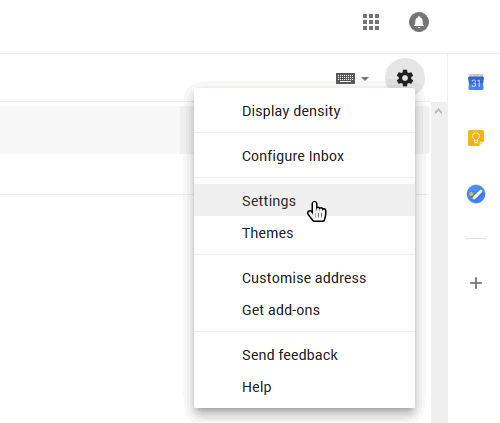
2) Select "Filters and blocked addresses":
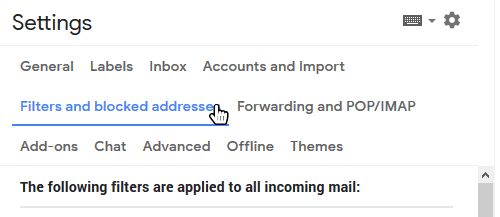
3) Scroll past all your existing filters and select "Create a new filter":
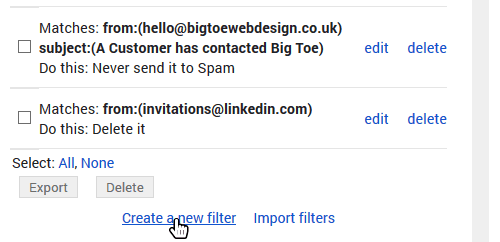
4) Add the email address that you want to whitelist to the "From" field. Here we added monitor@downtimemonkey.com to make sure that we never miss a 'website down' alert:
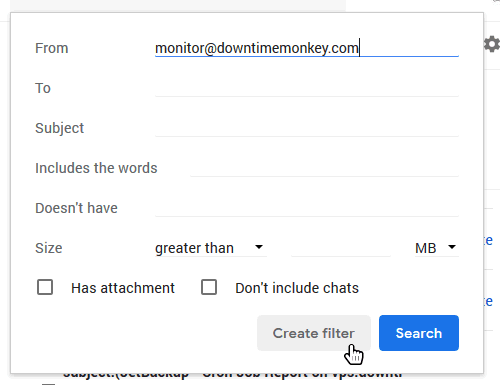
5) Check the "Never send to spam" box and click "Create Filter". The email address will now be whitelisted!
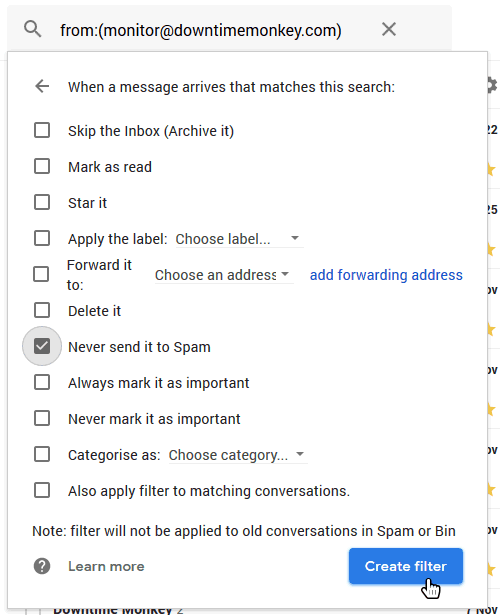
Whitelisting A Whole Domain
In 'Step 4' we whitelisted a single email address. It's also possible to whitelist all emails from a domain.
By adding @downtimemonkey.com to the "From" field instead of monitor@downtimemonkey.com we would whitelist every email address belonging to downtimemonkey.com.
Whitelisting Multiple Email Addresses
To whitelist more than one email address simply add each email address separated by the pipe symbol. For example, "monitor@downtimemonkey.com | verify@downtimemonkey.com".
The pipe symbol is a vertical bar '|' that can be added with shift and backslash on most keyboards.
All Posts
Website Monitoring Prices Compared
Scheduled Maintenance 17th June 2021
US Text Alerts Updated For 10DLC
A Quick Study Of Response Time
'Early-bird' Discount Ends November
Downtime Logs... All In One Place
The Effects Of COVID-19 Lockdowns
Lockdown Bugfixes & Midnight Coding
Monitoring URLs With Query Strings
New Pro Plans For EU Individuals
Free & Pro Monitoring Compared
Downtime Alerts: An Ideal Custom Setup
Server Upgrade & IP Address Change
Website Monitoring: Cheap vs Free
Website Content (Keyword) Monitoring
Cheap Website Monitoring Pro Plans
Server Upgrade Scheduled Completed
Whitelist Email Addresses in cPanel
Website Downtime Alerts To Slack
Whitelist Email Addresses: Thunderbird
Whitelist Email Addresses in Yahoo Mail
How we improved accessibility by 42%
Whitelist Email Addresses in Outlook
Whitelist Email Addresses In Gmail
Why Whitelist An Email Address?
When is a website considered down
Bulk import, edit and delete monitors
Privacy, democracy & bureaucracy
How Much Downtime is Acceptable?
Server Upgrade Scheduled Completed
Free Plan Upgraded to 60 Monitors
New Feature: Rate Limit SMS Alerts
How We Boosted Page Speed By 58%
How To Reduce Website Downtime
