Bulk import, edit and delete monitors
26 Jun 2018
...new features
We've rolled out a bunch of new features designed to make it quicker and easier to monitor large numbers of websites - you can now add, edit and delete website monitors in bulk.
Thanks to everyone who have submitted feature requests - this helps us focus the development of Downtime Monkey on the areas that you want.

Bulk Add/Import Monitors
There are two ways to add website monitors in bulk - you can import from a spreadsheet (as a CSV file) or add manually as a comma separated list.
Import from a CSV file
You can add hundreds of monitors in a seconds by importing from a CSV file. It's the best way to add monitors if you have a spreadsheet of all your websites.
Simply save the spreadsheet as a .csv file and upload.
Add Manually as a Comma Separated List
It's also possible to add multiple monitors manually. Simply follow each website with a comma in the input form... piece of cake!
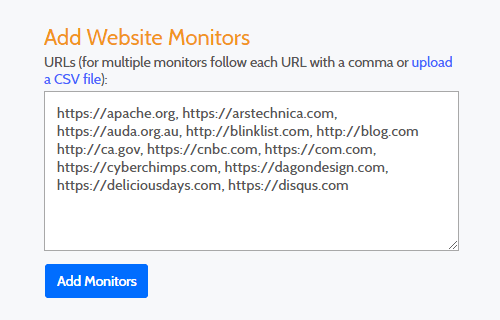
Don't worry about duplicates...
Downtime Monkey removes any duplicate URLs before creating new monitors - therefore you'll only ever have one monitor per webpage, making things easier to keep track of.
...or mistakes
Downtime Monkey checks that all URLs are valid. Invalid URLs aren't added as monitors but are shown as invalid in the results, so that you can find and correct them easily.
...or other text
Plain text (or any text that isn't a URL) is ignored too - this means that you can confidently import from a spreadsheet that contains other text as well as website URLs. Only the valid URLs will be imported.
...or dead websites
Every URL that you add is visited to check that the webpage is a real and operational. If the page is redirected or there is no response then the monitor won't be created - you'll be informed in the import results.
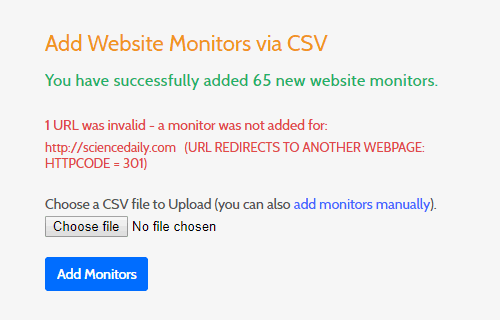
Bulk Edit Settings
You can now update the settings of all your website monitors at once. Sign up and login, go to your monitors (Pro) and select 'Edit All'.
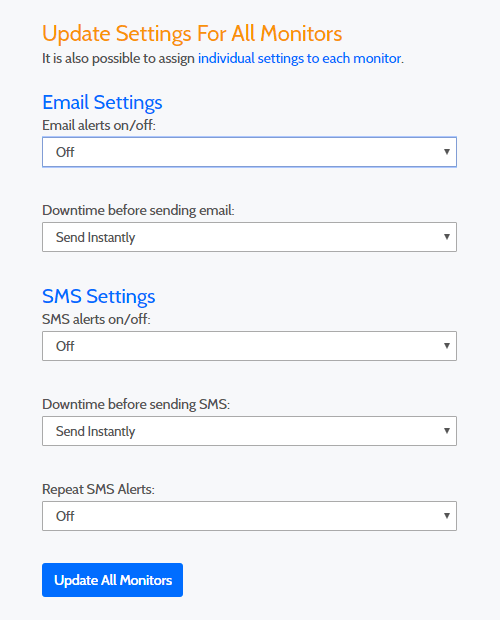
You can turn email and SMS alerts on or off, select the email address and phone number for alerts and customise when alerts should be sent - click the button and all your monitors will be updated to the new settings.
It's still possible to apply individual settings to specific monitors - simply edit the settings of the individual monitor as before.
Bulk Delete Monitors
Much the same as bulk edit you can now delete all your monitors at once.
Note that when you delete a monitor there's no going back and all uptime stats will be deleted along with the monitor. If in doubt, we'd recommend keeping the monitors but turning alerts off.
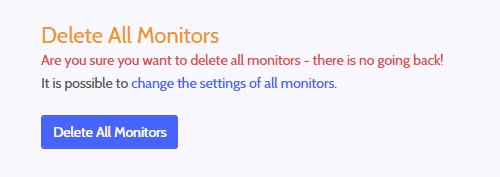
Pro Features
These features will be most useful for power users who monitor lots of websites and for this reason we've rolled them out to Pro users. We intend to develop some more features for power users in the coming weeks and months and also something for our Free users.
If you have any feature requests, please let us know via the feedback form on the help and support page.
All Posts
Website Monitoring Prices Compared
Scheduled Maintenance 17th June 2021
US Text Alerts Updated For 10DLC
A Quick Study Of Response Time
'Early-bird' Discount Ends November
Downtime Logs... All In One Place
The Effects Of COVID-19 Lockdowns
Lockdown Bugfixes & Midnight Coding
Monitoring URLs With Query Strings
New Pro Plans For EU Individuals
Free & Pro Monitoring Compared
Downtime Alerts: An Ideal Custom Setup
Server Upgrade & IP Address Change
Website Monitoring: Cheap vs Free
Website Content (Keyword) Monitoring
Cheap Website Monitoring Pro Plans
Server Upgrade Scheduled Completed
Whitelist Email Addresses in cPanel
Website Downtime Alerts To Slack
Whitelist Email Addresses: Thunderbird
Whitelist Email Addresses in Yahoo Mail
How we improved accessibility by 42%
Whitelist Email Addresses in Outlook
Whitelist Email Addresses In Gmail
Why Whitelist An Email Address?
When is a website considered down
Bulk import, edit and delete monitors
Privacy, democracy & bureaucracy
How Much Downtime is Acceptable?
Server Upgrade Scheduled Completed
Free Plan Upgraded to 60 Monitors
New Feature: Rate Limit SMS Alerts
How We Boosted Page Speed By 58%
How To Reduce Website Downtime
