How To Monitor A Website
20 Nov 2017
Setting up a new website monitor is quick and easy - we ran some tests and found that on average it takes just 5-10 seconds. Here is a very short video with instructions for adding a new website monitor using a Downtime Monkey Free account. There are also written instructions below:
Step 1. Login and navigate to 'Your Monitors' (from the homepage you can find this in drop-down menu at the top right of the page)
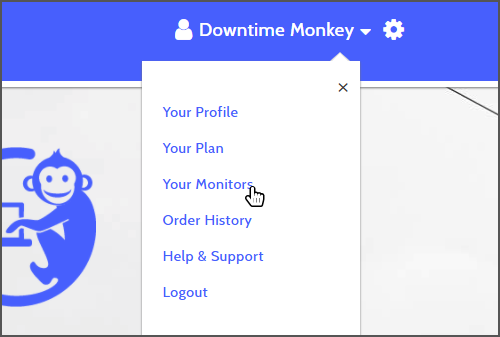
Step 2. Select 'Add Monitor' from the main menu
Step 3. Type the web address of the webpage that you want to monitor - be sure to include the whole web address including 'http://' or 'https://'
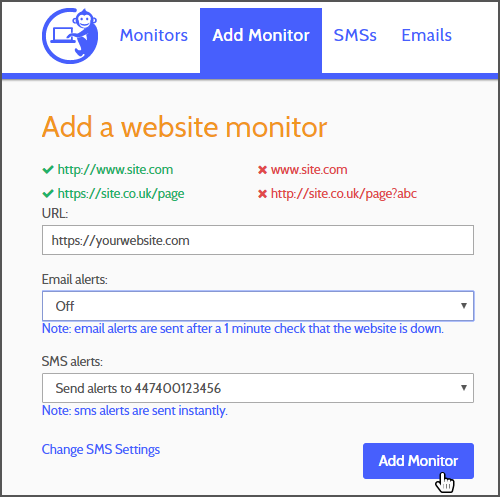
Step 4. Choose whether to turn email alerts on or off
Step 5. Choose whether to turn SMS alerts on or off
Step 6. Select 'Add Monitor'
That's it! Now that your monitor is set up you'll receive alerts if it goes down and we'll record any downtime that takes place so you can view uptime stats for the website you've added. Pro users have more settings to choose from and receive more detailed stats. Setting up Pro monitors is still quick though, our tests show it usually takes under 30 seconds.
All Posts
Website Monitoring Prices Compared
Scheduled Maintenance 17th June 2021
US Text Alerts Updated For 10DLC
A Quick Study Of Response Time
'Early-bird' Discount Ends November
Downtime Logs... All In One Place
The Effects Of COVID-19 Lockdowns
Lockdown Bugfixes & Midnight Coding
Monitoring URLs With Query Strings
New Pro Plans For EU Individuals
Free & Pro Monitoring Compared
Downtime Alerts: An Ideal Custom Setup
Server Upgrade & IP Address Change
Website Monitoring: Cheap vs Free
Website Content (Keyword) Monitoring
Cheap Website Monitoring Pro Plans
Server Upgrade Scheduled Completed
Whitelist Email Addresses in cPanel
Website Downtime Alerts To Slack
Whitelist Email Addresses: Thunderbird
Whitelist Email Addresses in Yahoo Mail
How we improved accessibility by 42%
Whitelist Email Addresses in Outlook
Whitelist Email Addresses In Gmail
Why Whitelist An Email Address?
When is a website considered down
Bulk import, edit and delete monitors
Privacy, democracy & bureaucracy
How Much Downtime is Acceptable?
Server Upgrade Scheduled Completed
Free Plan Upgraded to 60 Monitors
New Feature: Rate Limit SMS Alerts
How We Boosted Page Speed By 58%
How To Reduce Website Downtime
