Global Website Monitoring
08 Aug 2019
We've just released another major new feature - global monitoring locations!
We now provide website checks from 6 locations worldwide: Australia, Canada (east), Germany, India, UK and USA (west). Read on to see how it works, why it's useful and how to get started...
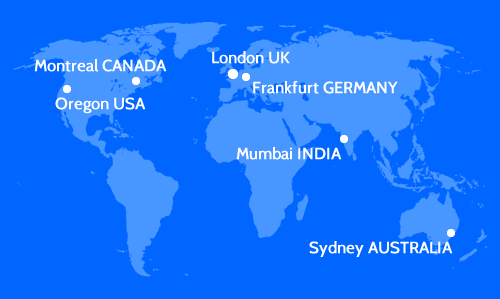
How Does Global Monitoring Work?
We monitor all sites from our main server in the UK. A request is sent to the website that is being monitored and if it responds as 'down' then Downtime Monkey checks the site again from servers based in the monitoring locations around the globe.
If these requests also respond as 'down' then we can be sure that the site is down. Downtimes will be logged and alerts will be sent.
If at least one of these requests responds as 'up' then the downtime is overruled and the site is marked as 'up'.
Just one? Yes! Read on to find out why...
Website Down vs Network Down
If a website is actually down at the server then it will respond as 'down' no matter where you try to access it from.
However, sometimes a website appears down (when it is actually up) because the network is down between the server and the location that requests the site. "Ahhhhh - the internet is down!" :)
In this situation the website will appear down from certain locations but up from others. All the 'down' responses are false positives and should be overruled.
No False Alerts & More Accurate Uptime Stats
The major benefit of monitoring from multiple locations around the globe is the prevention of false positive alerts.
With global monitoring you'll only get alerted when it really matters!
Global monitoring also makes your uptime stats more accurate - false positives are ignored in a website's stats and logs.
Setting Up Global Monitoring Locations
1) Login to your Downtime Monkey account and select 'Locations' from the top menu.
2) Under 'Your Locations' check the boxes next to the locations that you wish to monitor from. Then click 'Update Locations'.
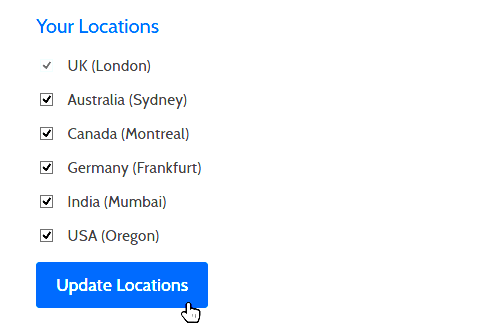
That's all... were you expecting more? All your monitors will now be checked from these locations.
Off By Default
Global monitoring locations are off by default.
Some of our customers use IP address whitelisting on their servers and it was deemed important not to add checks from global IP addresses without an active decision from the customer.
IP Addresses of Global Servers
If you use IP address whitelisting on your server and want to add global monitoring simply add the relevant IP addresses from the list below:
13.239.127.181 Australia (Sydney)
52.60.202.11 Canada (Montreal)
3.120.66.176 Germany (Frankfurt)
13.235.107.253 India (Mumbai)
52.26.56.164 USA (Oregon))
Privacy & Your Data
To maximise privacy, no personal information is sent to remote servers.
The only data that is sent to servers outside London UK is the URL of the website that is being monitored and an ID which enables the main server to process the result.
Also, no information is stored on remote servers. The remote servers have no database and simply return the results to the main server.
New to Downtime Monkey? Get started here... you'll be monitoring in under 2 minutes!
All Posts
Website Monitoring Prices Compared
Scheduled Maintenance 17th June 2021
US Text Alerts Updated For 10DLC
A Quick Study Of Response Time
'Early-bird' Discount Ends November
Downtime Logs... All In One Place
The Effects Of COVID-19 Lockdowns
Lockdown Bugfixes & Midnight Coding
Monitoring URLs With Query Strings
New Pro Plans For EU Individuals
Free & Pro Monitoring Compared
Downtime Alerts: An Ideal Custom Setup
Server Upgrade & IP Address Change
Website Monitoring: Cheap vs Free
Website Content (Keyword) Monitoring
Cheap Website Monitoring Pro Plans
Server Upgrade Scheduled Completed
Whitelist Email Addresses in cPanel
Website Downtime Alerts To Slack
Whitelist Email Addresses: Thunderbird
Whitelist Email Addresses in Yahoo Mail
How we improved accessibility by 42%
Whitelist Email Addresses in Outlook
Whitelist Email Addresses In Gmail
Why Whitelist An Email Address?
When is a website considered down
Bulk import, edit and delete monitors
Privacy, democracy & bureaucracy
How Much Downtime is Acceptable?
Server Upgrade Scheduled Completed
Free Plan Upgraded to 60 Monitors
New Feature: Rate Limit SMS Alerts
How We Boosted Page Speed By 58%
How To Reduce Website Downtime
