
Formidable Features...
Website Monitoring Canada
Downtime Monkey monitors your webpages and checks whether they are up or down.
1-minute or 5-minute checks
Free account monitors are checked every 5 minutes and pro accounts monitors are checked every minute.

Tech Deets
Downtime Monkey monitors your website by sending an HTTP request to your server and checking that the response is correct - a response code of 200 shows that the website is up.
The HTTP request does not access the webpage content so it won't use up your server's bandwidth.
Multiple Monitors
Set up monitors in seconds - simply add the URL (web address) of the webpage and start monitoring.
60 Monitors Free
Free accounts enable monitoring of up to 60 webpages. Pro accounts enable monitoring of up to 1000 webpages.

Enterprise Accounts
If you need to monitor more than 1000 webpages Downtime Monkey can set up an Enterprise account which is tailored specifically to your organisation's needs.
Please contact us at enterprise@downtimemonkey.com for more information.
Email Alerts
If your website goes down an email is sent to alert you. Email alerts can be turned on or off individually for each monitor.
Single or Multiple Emails
With Free accounts all emails are sent to the email address of the account holder. Pro users can register multiple email addresses and select a different email address for each monitor.

1 Minute Re-checks
Before a downtime alert is sent a repeat request is made to your server after 1 minute. If the website is back up an email alert won't be sent, however the downtime will still be recorded to view in your stats.
Pro users have the option to remove this check so email alerts are sent the instant a site goes down.
SMS Alerts
Text alerts are sent the instant your website goes down.
Free SMS Credits
SMS alerts are an optional extra for Free account users while Pro accounts include free SMS credits with annual subscriptions.
Text alerts are available to over 130 countries and 300 networks from as little as CA$0.28 to Canadian cells.
Pro users can rate limit SMSs so that a maximum number of text message alerts will be sent per hour... more details here.

SMS Advantages
SMS alerts are the most reliable form of downtime alert because you don't need an internet connection to receive a text message.
Outside working hours, over dinner or in the middle of the night you won't be checking your emails but you will want to be alerted if your website goes down.
Mobile internet connectivity is improving fast, however there is no doubt that coverage for text messages is much better - if you want to be sure that you get an alert SMS is the way to go!
Bulk Import Websites
Pro users can import websites from a CSV file (i.e. a spreadsheet) or using a comma separated list enabling hundreds of monitors to be added in seconds... more details here.

Bulk Edit & Delete
It's also possible to delete and edit the settings for all monitors at once, enabling easy management of large numbers of monitors... more details here.
Custom Alert Timings
Custom alert scheduling is available to Pro users for both SMS and Email Alerts.
Timed & Repeat Alerts
Free account users can turn alerts on or off for individual monitors. Pro users have more control over alert settings and can send alerts the instant a website goes down or hold alerts until a website stays down for a while... more details here.
Repeat alerts can also be set - if a website stays down for a long period you can set alerts to be sent regularly until the site goes back up.

Set Your Schedule
John Doe doesn't want to be disturbed if his website drops for a second or two, but if it goes down for longer he wants to be alerted.
John gets emails during working hours so sets email alerts to be sent if the site remains down for 2 minutes - he'll quickly be able to check his site and deal with any problems.
Outside of work John doesn't want to be disturbed unless there is a real problem so he sets SMS alerts to be sent if the site remains down for 10 minutes. He also sets repeat alerts to be sent every hour until the site goes back up, in case he loses signal on his phone or misses a text message.
Stats and Logs
Records of uptime and downtime are kept for every monitor and you can view statistics for each monitor.
% Uptime and Downtime Records
Free account users can view percentage uptime statistics for 90 days for each monitor.
Pro account users can view stats for 2 years and can also access the record of every individual downtime occurrence. These records include the timestamp and response code from your server to help you troubleshoot server problems.
Free accounts display uptime stats to 1 decimal place (e.g. 99.9%) while pro accounts display stats to 3 decimal places (e.g. 99.999%).

Uptime Stats
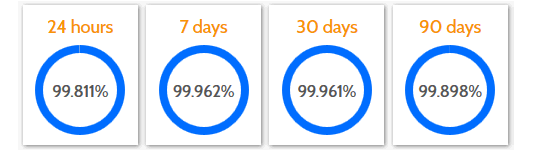
Timestamp: 2017-06-03 16:25:02
Response Code: 403
Response Explained: The request was valid, but the server is refusing action. The user might not have the necessary permissions for a resource, or may need an account of some sort.
Get Started
With our free account you can monitor up to 60 websites and each website is checked every 5 minutes.
It's completey free so why not start now - you'll be up and running in less than a minute!
